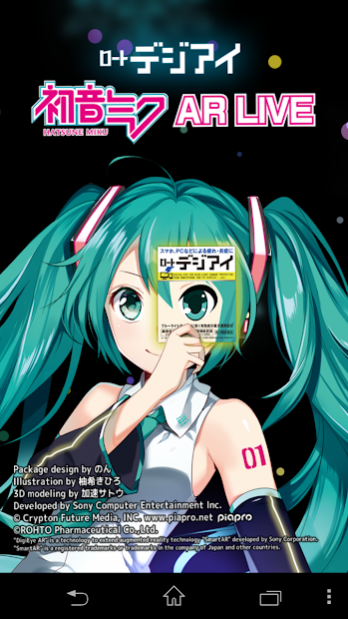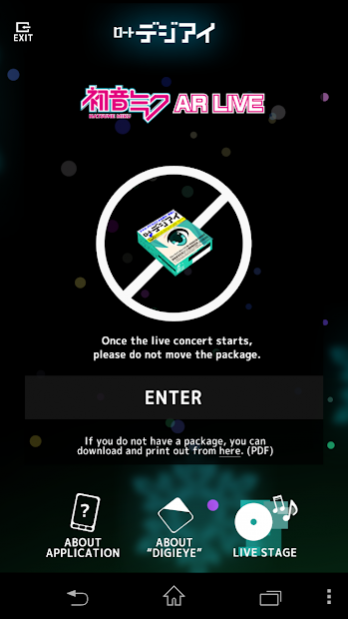デジアイAR 1.3.2.1
Download
Free Version
Publisher Description
Hatsune Miku × DigiEye
+ How to enjoy AR LIVE
1. Download Free app "DigiEye AR"(デジアイAR).
2. After downloading the smartphone app, read the information on DigiEye’s package.
3. Enjoy Hatsune Miku on the package, in AR LIVE singing new songs.
+ A large number of creators participated in project DigiEye.
Producers from Crypton Future Media, INC. : Kamagami Yu
Featured song: : Mitchie M
LIVE CG : Sony Computer Entertainment
LIVE CG MODEL : Kasoku Sato
LIVE Choreographer : めろちん(Meiro-chin)
Graphic illustrator : Yuzuki Kihiro
Package designer : Doi Hiroaki
Package illustrator : のん(Non)
To enjoy Hatsune Miku AR LIVE, a product package is required.
If you do not possess a package, you can also enjoy by reprinting PDF.
Package design by のん
Illustration by 柚希きひろ
3D modeling by 加速サトウ
Developed by Sony Computer Entertainment Inc.
© Crypton Future Media, INC. www.piapro.net
©ROHTO Pharmaceutical Co.,Ltd.
"DigiEye AR" is a technology to extend augmented reality technology - "SmartAR" developed by Sony Corporation.
"SmartAR" is a registered trademarks or trademarks in the company of Japan and other countries.
About デジアイAR
デジアイAR is a free app for Android published in the Recreation list of apps, part of Home & Hobby.
The company that develops デジアイAR is rohto pharmaceutical. The latest version released by its developer is 1.3.2.1.
To install デジアイAR on your Android device, just click the green Continue To App button above to start the installation process. The app is listed on our website since 2019-09-20 and was downloaded 56 times. We have already checked if the download link is safe, however for your own protection we recommend that you scan the downloaded app with your antivirus. Your antivirus may detect the デジアイAR as malware as malware if the download link to jp.co.rohto.digieye is broken.
How to install デジアイAR on your Android device:
- Click on the Continue To App button on our website. This will redirect you to Google Play.
- Once the デジアイAR is shown in the Google Play listing of your Android device, you can start its download and installation. Tap on the Install button located below the search bar and to the right of the app icon.
- A pop-up window with the permissions required by デジアイAR will be shown. Click on Accept to continue the process.
- デジアイAR will be downloaded onto your device, displaying a progress. Once the download completes, the installation will start and you'll get a notification after the installation is finished.